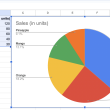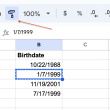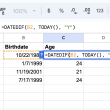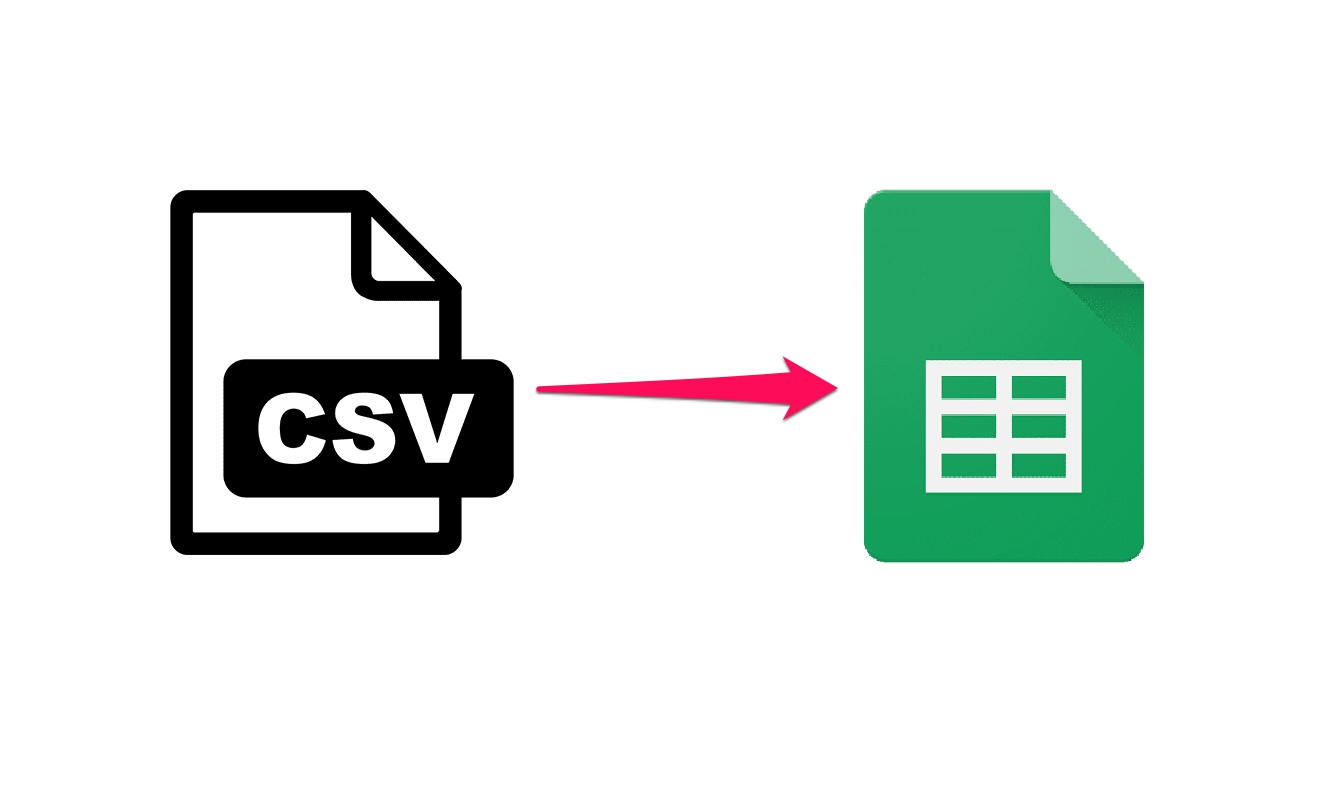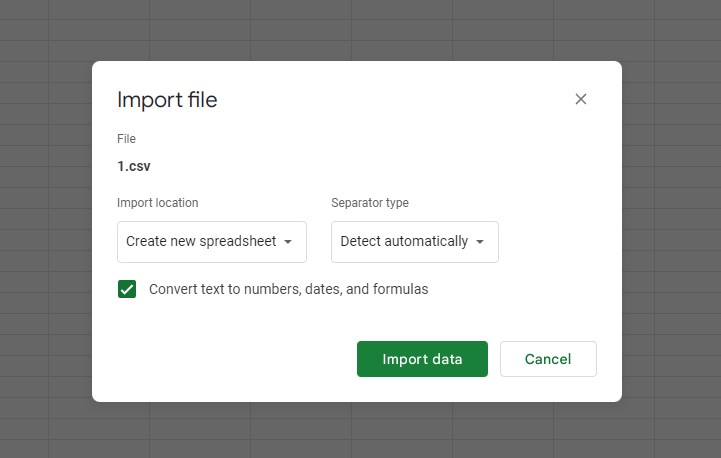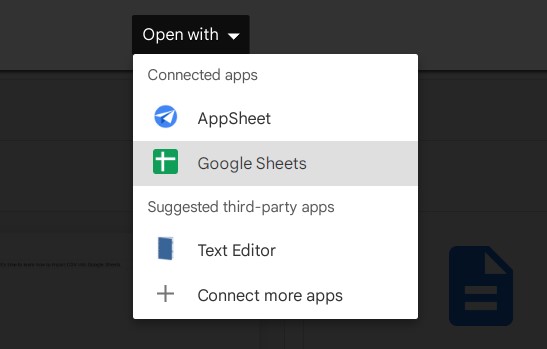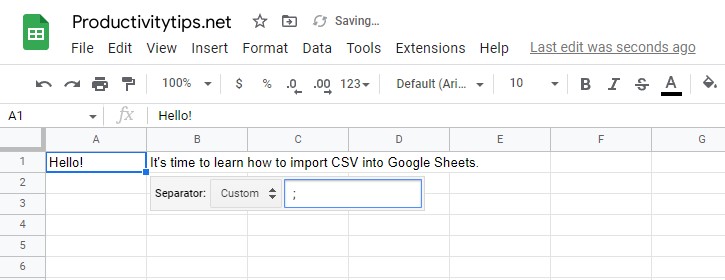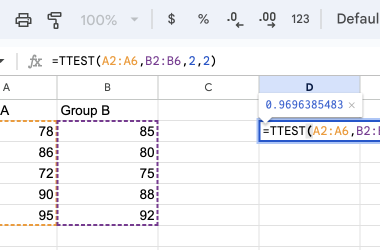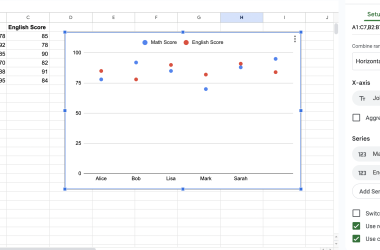For those who work with tabular or spreadsheet information a lot, comma-separated value (CSV) files provide an easy way to store and exchange their data both quickly and reliably. As CSV files are essentially plain text documents, they can be easily opened by most software applications—including Google Sheets. This means that regardless of what program created the file, you can open it in Google Sheets for further manipulation or analysis. Furthermore, as well as being an excellent format for storing tabular information within a single program, CSV files also provide an effective way to export data from one piece of software and import it into another.
How to Import CSV into Google Sheets?
The CSV format can be opened by different programs, and Google Docs supports several options for importing this type of file at once. We will list them, and you can choose the one that best suits your goals.
Method 1: Through the File menu
How to import CSV into Google Sheets:
- Click on the File button in our Google Spreadsheet.
- Click on the Import button.
- Go to the Upload tab (or you can choose from Google Drive).
- Select the CSV file to be imported.
- In the Import Location line, select the location where the data will be inserted. The separator Type is recommended to be left in the automatic position.
- Click on the Import Data button.
Method 2: With Google Drive
A fairly simple method that also imports your CSV file into a spreadsheet.
Instruction:
- Open Google Drive and upload the CSV file to your drive.
- Double-click on the file.
- At the top of the window, click on the Open with button and select Google Sheets from the list.
- We are waiting for the file to be loaded.
Important! If your CSV section is not comma-delimited, as most programs usually do, then after importing, all data may be incorrectly formatted. You can split them into cells through the “Data” – “Split text to columns” tab, and then in the “Separator” field, select “Custom” and specify a different separator, for example, “;”.
In conclusion, there are several simple methods to easily import CSV files into Google Sheets. It is a very useful and powerful tool for storing tabular or spreadsheet information. We have outlined the two most common options that you can use to import your CSV file into a spreadsheet in Google Docs: through the File menu, or with Google Drive.