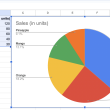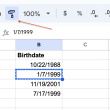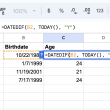Many Google Slides users have found it difficult to type into the Google Slides without their text overlapping or jumbling. Numerous chat rooms and discussion threads focused on finding a viable solution, without any long-term success. Some changes had limited effect, yet reverted after an hour or so. Luckily, the problem has been resolved and Google has determined the cause of these text flaws. Users now have a reliable way of ensuring their slides look professional enough to present in class or business meetings. It was an ordeal that consumed many hours of troubleshooting, but it appears that this new fix will finally put some minds at ease.
How To Fix Overlapping Text In Google Slides?
The cause of the problem is on the client side, that is, in your device. This means that you can fix the problem with some manipulations. Below are the best solutions, the effectiveness of which is confirmed in the reviews.
What should be done:
- Enable incognito mode. You can quickly switch to it with the keyboard shortcut Ctrl + Shift + N. On the incognito tab, you should log into your account, and then into the problematic Google Slides document.
- Try another browser. Some users write that the problem was in Google Chrome, but the slides were displayed correctly in Microsoft Edge.
- Disable extensions. It has been noticed that some browser add-ons can cause crashes. In particular Grammarly, but not only him. You should disable all extensions (chrome://extensions/) and try again.
- Clear cookies and browser cache. You can get to the tab using the keyboard shortcuts Ctrl + Shift + Del. It remains to choose the time and type of data to clear.
In conclusion, if you are having problems with overlapping text in Google Slides, there are many possible solutions that you can try to fix the issue. Whether it’s enabling incognito mode, trying a different browser, disabling extensions, or clearing cookies and browser cache, one of these solutions should work for you.