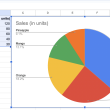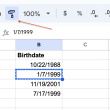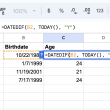To automatically multiply each cell entry by a number in Microsoft Excel, you can use the following formula: =Cell * DesiredNumber. For example, if you wanted to multiple B2 by 5, you would enter this formula into C2: =B2 * 5. This will automatically give you the result of multiplying B2 by 5 in C2. Additionally, you can copy and paste this formula to other cells to apply it to more than one cell at once.